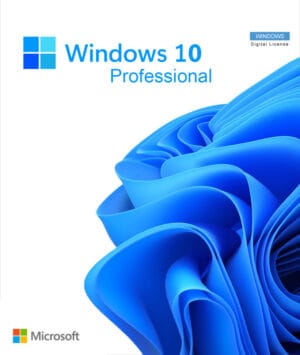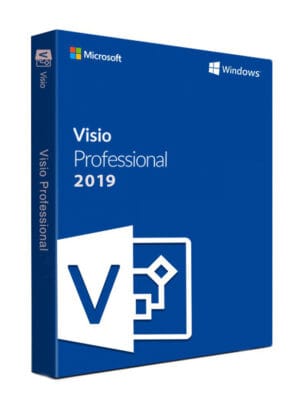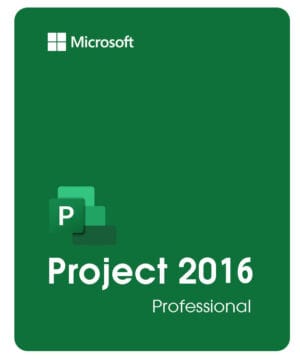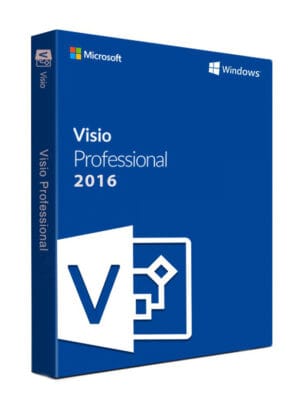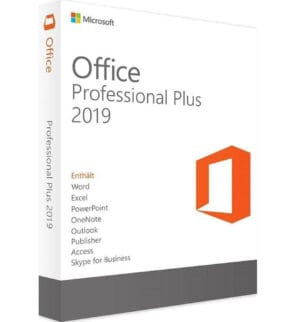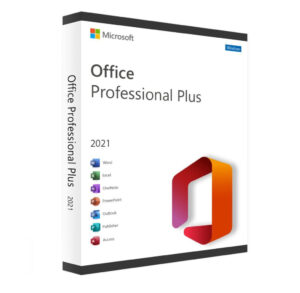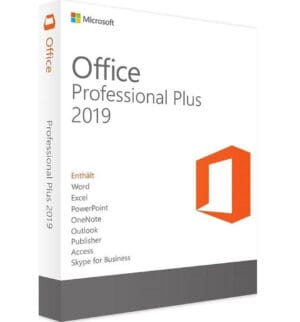Microsoft Windows Server 2019 Standard (Email Delivery) (Global Code)
$13.00
• E-mail with license code and Instruction will be sent to the registered email ID on digitalkeysoftware.com
• All our products are delivered digitally via e-mail. You will receive a product key, download file and installation and activation instructions
• Most products are delivered within 2 Hours. Some products must be delivered manually and can take up to 24 hours to be delivered
• This key will activate Windows Server 2019 Standard on one machine.
• You will get all official updates from Microsoft.
• It will work on fresh or existing installations of Windows Server 2016 Standard.
• The Code Will Work Globally
- Description
Description
Windows Server 2019 Standard is the successor to the popular operating system Windows Server 2016 It is suitable for most infrastructure scenarios and also for workloads such as Microsoft SQL Server or Microsoft SharePoint. It provides efficient threat protection features which go beyond the protections of Windows Server 2016. The virtual machines (VMs) have been developed to protect sensitive applications. Linux VMs are now also supported. Administrators can also easily encrypt network segments between servers. Windows Defender Advanced Threat Protection (ATP) is a new feature. It provides preventive protection against attacks and zero-day exploits in Windows Server 2019 Standard. It also enables central management of the entire security cycle.
High-performance server management tool
Windows Server 2019 enables hybrid cloud scenarios. The basis for this is Project Honolulu, which was released in 2017. Existing Windows Server environments are easily connected to the new cloud services. The user can easily integrate Azure Backup, Disaster Recovery, Azure File Sync and other Microsoft services into existing infrastructures and applications. The Project Honolulu software was officially launched concurrently with the release of Windows Server 2019. This server management tool is a central interface for managing servers that run under Windows 2019, 2016 or 2012R2, with or without a GUI. Common tasks, such as performance monitoring or server configuration, become easier as they are different in Project Honolulu. Managing Windows services in mixed-server architectures has also been made easier.
Smaller containers and HCI infrastructures
More than its predecessors, Windows Server 2019 Standard helps developers to modernise existing applications as they work with container technologies. The server core base container images of the operating system serve this purpose. Images can be downsized to one-third of their original size. This also reduces download time by about 72 per cent. The open-source container system Kubernetes is also supported. Hyperconverged Infrastructures (HCI) are already known to users of Windows Server 2016 and the Windows Server Software-Defined Program. Preconfigured HCI solutions also prove useful in Windows Server 2019. They help meet computing and storage needs and are easy to deploy and scale. They too can be managed using Project Honolulu, which greatly simplifies everyday work with HCI implementations.
Windows Server 2019 increases performance and reliability
It is also possible to use the program as a Remote Desktop Session Host (RDSH). Windows-based programs or an entire desktop can be shared among users as they run on the host. The new functions for memory management are also interesting. Storage Migration Services (SMS) make it possible to update old file servers to the 2019 version. In doing so, data, access rights and settings are transferred over. Storage migration transfers the identity of the old server to a new one so that the previous computer can disconnect from the network. The necessary tools are included in the Honolulu tools. Windows Server 2019 Standard also includes the Storage Replica feature. This feature was included in the Datacenter Edition of Windows Server 2016 and is used for block-based replication of volumes between servers and clusters. Windows Server 2019 also comes with a graphical interface that some users missed in the 2016 version.
System requirements
Please refer to the requirements for Windows Server 2016 until the official information for Windows Server 2019 is available:
Processor: 1.4 GHz 64-bit EMT64 or AMD64, quad-core recommended
Memory: 512 MB ECC supported memory modules and 800 MB for VM installations
Hard disk: for the core 32 GB, for the GUI another 4 GB
Disk controller: PCI Express Compliant Disk Controller